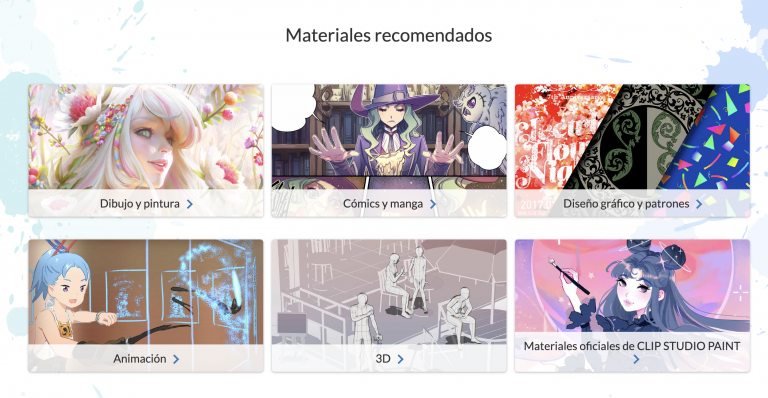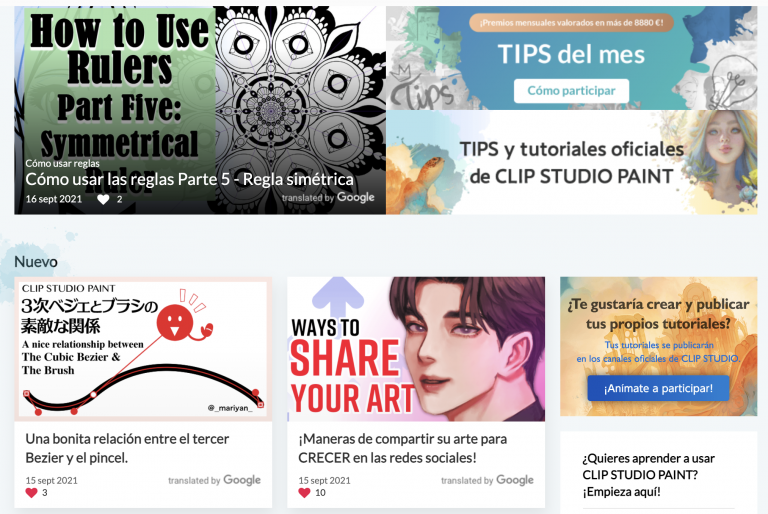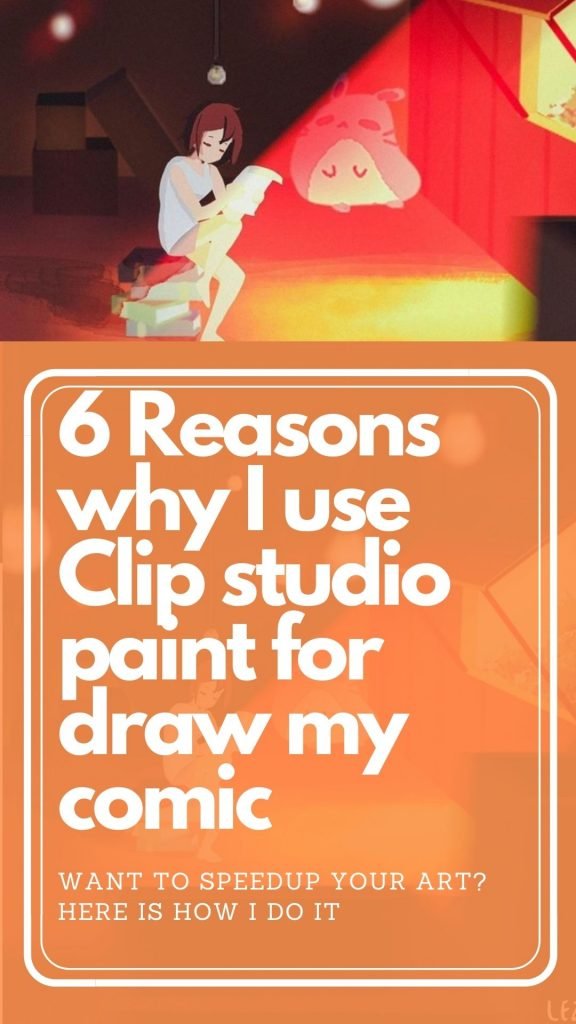
Based on my personal experience: Clip studio paint has the best workflow for artists who wanna make comics.
I love to do digital art since I was in middle school and all those years I tried different art programs (photoshop, Paint tool sai, Procreate, Clip studio paint). Each one has its own benefits, but making a webcomic is a work of months or even years to finish and if you are like me, you’re going to look for a way to speed up your workflow as best as you can to save time.
I want to make clear that this is based on my personal opinion after I compared a lot of art programs, each artist is different and If clip studio paint works for me this doesn’t mean that will work for every comic artist.
(also this post about clip studio paint for webcomic artists is not a sponsored post -_-, I not making any profit from promoting clip studio paint, damn it.).
Extra note: I use Clip studio paint EX, I dunno if the tools described below are available also in the pro version. sorry ;_;
If you want to learn more about many “how-to’s in the world of webtoon/webcomics” I have more tutorials on my main blog, not just for drawing webcomics, check them out! Maybe you will find more useful information! 😀
Check out my main blog page
Clip studio paint for webcomic artists, tools that you won't find in other drawing programs
1. You can work all you comic (or chapter) in multiple pages in one single file
My first webcomic was done in Paint tool sai and it was a pain in the ass to work over 50 panels in one single page Dx. (sorry if you like to work this way but for me, this is so confusing when I have to add new layers or effects @o@) and most of the time the program crashed and I lost my work in progress.
Clip studio paint gives me the ability to move around my entire chapter divided into shorter files, this makes files more light on my computer so it’s easier to render 3D assets if you have to deal with backgrounds.
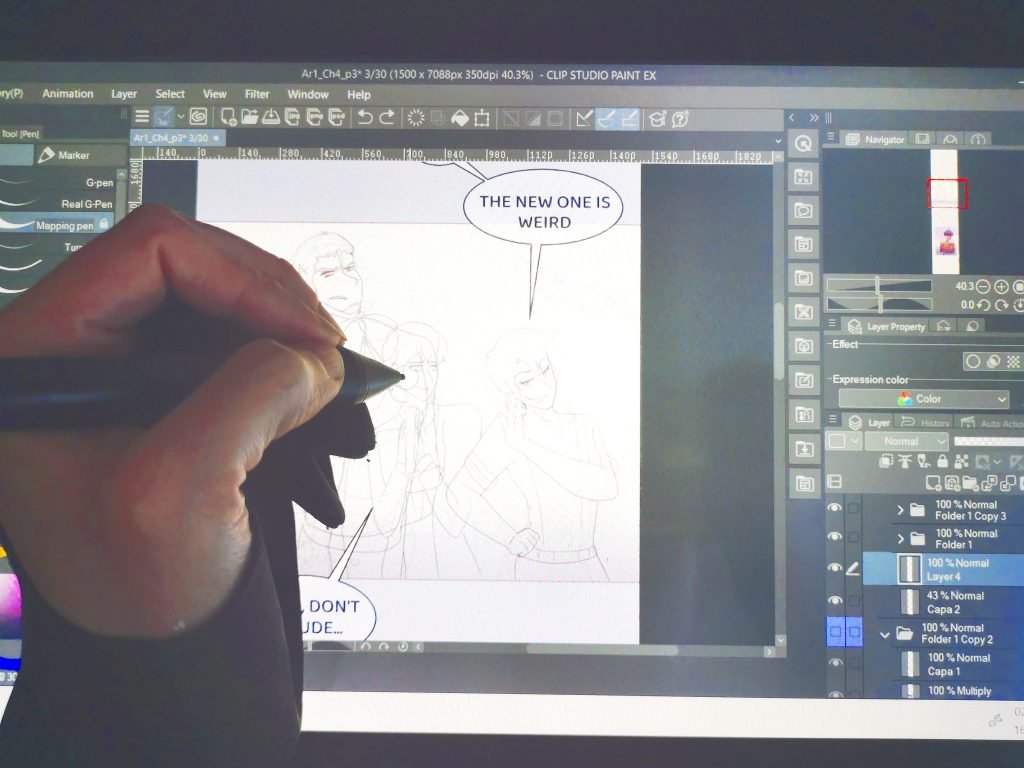
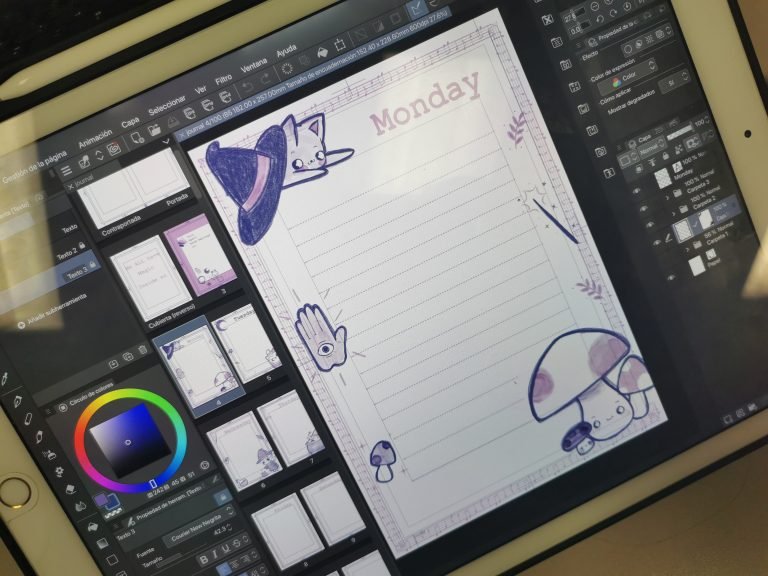
Literally, the interface of clip studio paint is the same on pc or Ipad!! this is the main reason why I think that clip studio paint is the best tool to choice if you want to do a webcomic or webtoon
2. A huge custom library for speed up your art process
I just love all the brushes that the community does for clip studio paint. This is very useful when you have a lot of details in your art and you just don’t have all the time in the world to draw all these little things that maybe your audience won’t notice.
wanna draw a crowd? no problem there is a brush for that
wanna draw a loli dress with tons of ribbons? I’m sure that you will find a brush to help you to speed up the details of your drawing.
you don’t need to draw a classroom, I bet you that clip studio paint has an asset for that.
there are thousands and thousands of assets out there, I’m sure that you will find the one that you need for your comic.
3. 3D assets are so cool for speedup your work!
For my current webtoon Among men, I use google sketch up and take screencaps to move then to clip studio paint for my backgrounds (this is because my story is based in an older era and I needed to build the background on my own).
But is so awesome that Clipt studio paint has its own 3D backgrounds, objects, and character that can help you to speed up your work without the need to move around different programs.
If you have clip studio paint and don’t want t spend time in extra tools like google sketch up think CSP gives you anything that you need! the 3D tools are easier to use than you think.
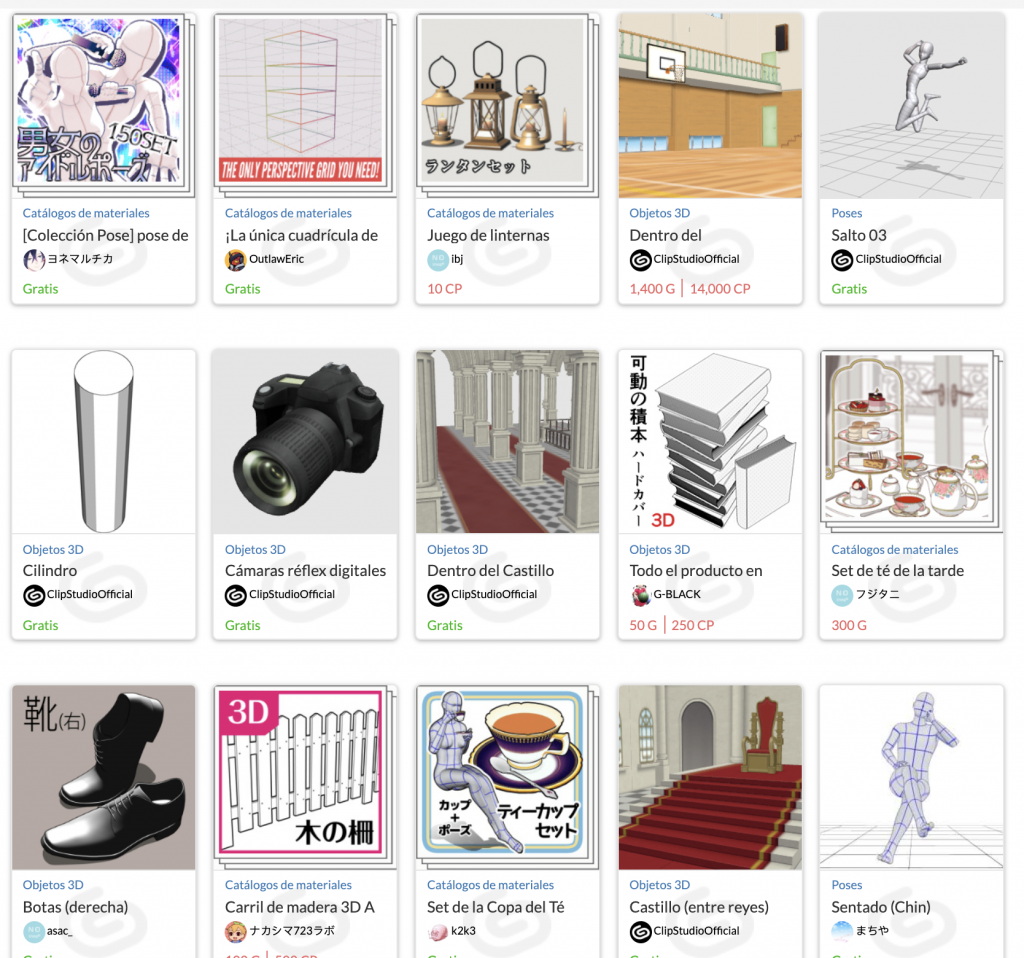
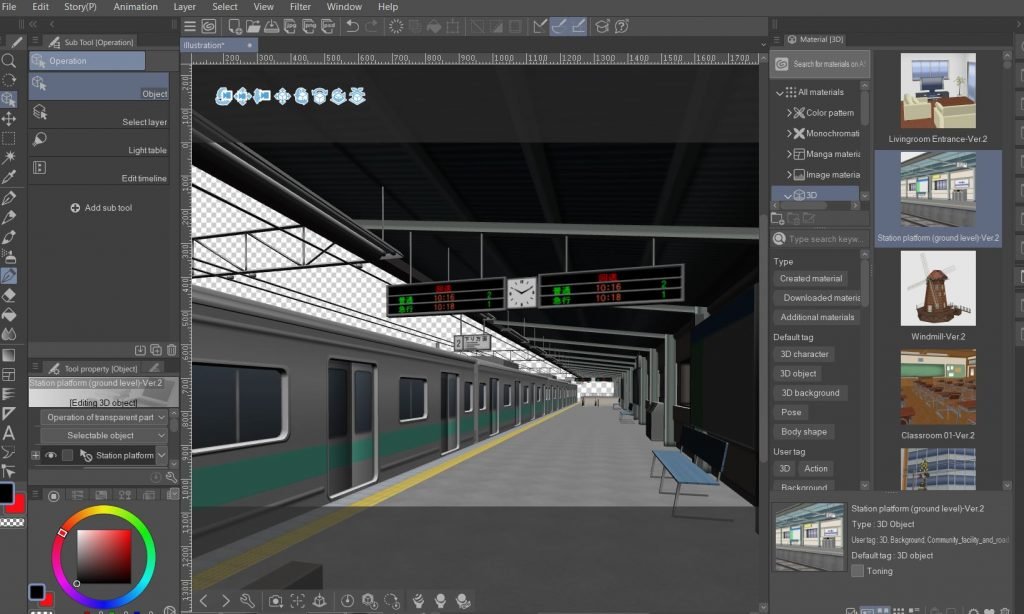
4. 3D characters for drawing references
When you’re drawing a comic you will have to deal with drawing characters in many different camera shots, poses, and environments, and sometimes you just… won’t know how to do it.
This is why I find this tool very useful when I see that I can’t draw a specific pose or in a specific perspective. instead of trying until I get a pose that I like I use the 3D pose reference tool to give me a reference for drawing my character and problem solved!
5. Clip studio paint has its own community of art tutorials where you can learn everything!
If you are new to the program I definitely recommend you to give it a look here!
The tutorial community in clip studio paint covers almost all the important topics for use in the program and is multilanguage! so if you’re not good at English you may find other languages that fit your needs.
6. Auto actions are like magic!
This is another tool that I absolutely love! I know that photoshop also has its own auto actions set but for me was so easy to configurate for my work process (and yes, you can find auto auctions in clip studio paint for download in the asstests page too!).
7. Power up with clip studio paint for IPAD
If clip studio paint is your main program for drawing comics and your comic or art is one of your principal bases for income, then I definitely recommend you to give clip studio paint for Ipad a try.
I know it sucks that you have to pay a monthly subscription fee to use the program ( I wish CSP was like the pc version, you just pay once, and is yours forever but no! ;_; </3).
That’s why I recommend you to acquire CLP for iPad only if you use clip studio paint a lot, if not, I recommend you to use procreate for drawing on iPad.
Here are some reasons why you should consider clip studio paint for iPad if you are a webcomic artist.
- Cloud sync, you can work the same file on your computer or your iPad without moving into dropbox or exporting your file.
- Clip studio paint for iPad is literally the program from the PC version.
- You can download your custom assets from your computer directly to your iPad.
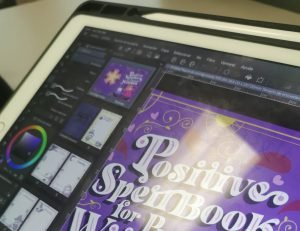
Extra tip:
Clip studio paint for webcomic artists: LINE WEBTOON
If you are a webtoon creator you already know that Line webtoon has an agreement with clip studio paint. this means that clip studio paint focuses on develop tools to make webtoon creators live easier, and line webtoon sometimes does contests to give free licences of the program.
so technically, Clip studio paint is the most popular art software for webtoon creators.
Oh yeah and I forgot one last thing, I recommend you to get the legal license of clip studio paint for PC, why? because YOU ONLY PAY ONCE AND IT’S YOURS FOREVER! YAY! 😀
I bought Clip studio paint 5 years ago and I still get the newest updates on the program, so it’s totally worth it! (boooh for photoshop >:c ).
Well, these are some reasons why I use clip studio paint, remember that this is based on my personal opinion, you may agree or disagree with this, but if you have a different opinion let me know in the comments! I would love to read different webcomic creators art processes!
Don’t forget that every artist has his/her own path and maybe you have a better way to draw your comic than me.
Do you prefer another art software? why?
Share it with us!! let’s grow the industry together, if we help each other we can build a community of webcomic creators that can earn money with their art!!
My best wishes to you, I know you can do it!
See you! 😀
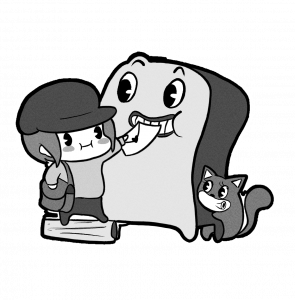
Get my business model blueprint for webcomics for free!!!
With my business model blueprint, you will have a road map of how to make money with your comic