
How to make a webcomic, making a comic is that hard?
If you want to make comics and you don’t know where or how to start, I’m going to help you with the most basic tools and advice that you need to start sharing your stories with the world. This post is for folks that don’t have any idea about webcomics/ comics online, for more advanced themes visit my main tutorial page ;D.
I have more tutorials on my main blog, not just for how to write the plot of your comic, page, check them out! Maybe you will find more useful information! 😀
Check out my main blog page
How to make a webcomic A,B,C list that you should have.
I’ll explain these topics later but if you want to create a webcomic I believe that you already have:
- your story’s plot (or at least a general idea about your story).
- your character designs, art style (written and drawn).
- Have very clear if you want to work on webcomic format or traditional comic format.
- Tools to do your art
Many people have an idea for the comic but don’t know to translate them to drawings or how to update them to a website, so let’s see how to make a webcomic!
1. Art advises, how to make a webcomic
As I mentioned in this post: tips for aspiring webtoon artists, don’t worry too much about the art style, art is unique for each artist and you should be proud of your artistic voice. But that doesn’t mean that you will make your art a nightmare for your readers to read. why do I mean with this?
If you are going to make a webtoon always keep in mind these small tips to don’t fatigue your reader’s eyes:
- Keep your panels clean and simple, too much going on in one image can stress your readers (don’t make your background too saturated or don’t add too many characters in one panel).
- Don’t use too many colors in one panel, again keep it simple.
- Always keep your text clear and simple with an easy-to-read font and with an easy-to-read size, and don’t add a bunch of thousands of words in one bubble speech! people won’t read it if it’s too long!
Line Webtoon has its own digital book starter pack for folks who wants to make a webtoon, you should check it out here!
If you’re wondering which software is used to make a webtoon that’s your personal choice, the tools won’t make the art for you, so use the software that fits you best.
How to make a webtoon:
Software
These are the most popular art software among digital webcomic artists:
- Clip studio paint (iPad/pc) <- this is my personal choice, to know why check my post 6 reasons why CSP is the best tool for webcomic artists
- Procreate (iPad)
- Photoshop(PC)
- Ibis paint (phone)
- If you have another suggestion let me know to add it on this list 😀
2. Choose where you want to publish/share your comic
This is your personal choice, you have to compare the benefits of each platform to decide if you publish on a webcomic platform or social media depending on what do you want to achieve.
how to make a webcomic:
platforms to publish
here are some of the most popular platforms that artists uses to publish a webcomic:
- Line webtoon
- Tapas
- WebcomicsApp
- Graphite Comics
- Social media: Instagram/Tumblr
If you would like to know how to make money with these platforms check out my post: how to make money with webcomics
Always keep in mind to follows the platform rules (file size, mature content, privacy policy, etc.)
Before you start drawing your webcomic pages check out the platform size requirements for each page, you don’t want to resize your files later!
3. How to make a webtoon: Resumed steps
As you can see making a webcomic is not rocket science, of course, there are more tips that can help you but nobody stops you to create and publish your content online.
how to make a webcomic resume:
- Have your story’s plotline before start drawing
- Choose your platform to publish
- Create your webcomic based on your selected platform rules for publishing.
- If you started this personal project at least don’t make it too long so con can finish your comic LOL
So what are you waiting for create your own webcomic!?
EXTRA TIPS OF HOW TO MAKE A WEBTOON:
Now that we covered the most basic steps in how to make a webcomic, I wanna give you the most important advice on this post if you’re new and want to make a webcomic:
just do it
You will never learn to do something if you don’t start working on it, don’t be afraid if your art or writing is still now good enough, practice makes perfection. No one tells you that you can’t make a new comic or a reboot of your webcomic later if you improve your skills. JUST START PUBLISHING <3 ;D
And don’t forget to share with me your webcomic once you had published it it, I would love to check it out! <3
let’s grow the industry together, if we help each other we can build a community of webcomic creators that can earn money with their art!!
My best wishes to you, I know you can do it!
See you! 😀
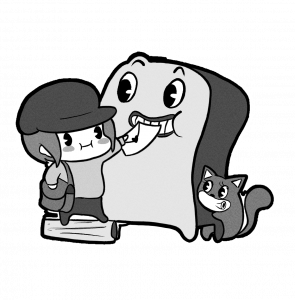
Do want to know how to make money with your comic?
Get my business model blueprint for webtoon / manga / comics and discover how can you make money with your work.